Virtual Machines (VMs)
These are software-based simulations of physical computers. Each VM runs its own operating system and applications, independently of other VMs on the same physical hardware.
Loading

Virtualization is a technology that allows you to create multiple simulated environments or dedicated resources from a single, physical hardware system. This is done by using a software layer called a hypervisor, which abstracts the underlying hardware and allocates resources to virtual machines (VMs). Here's a closer look:
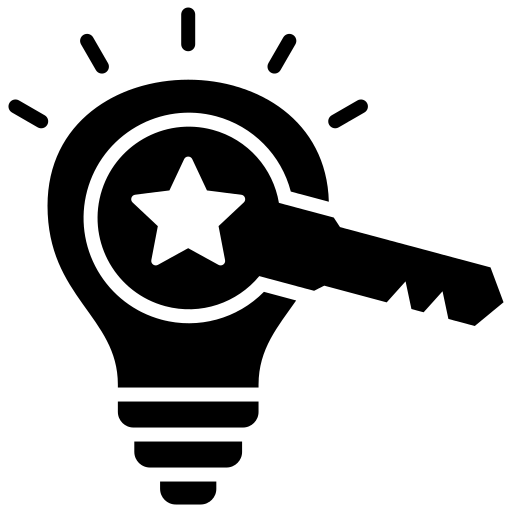
Server Virtualization: Partitioning a physical server into multiple VMs, each running its own OS.
Desktop Virtualization: Running a desktop environment on a VM, allowing remote access to desktops.
Network Virtualization: Creating virtual networks and network devices (like routers and switches) on top of physical network infrastructure.
Storage Virtualization: Pooling physical storage from multiple devices into a single virtual storage unit.
Application Virtualization: Running applications in isolated VMs, ensuring that changes in the application environment do not affect the underlying system.
VMware: Offers a suite of virtualization products like VMware vSphere, VMware Workstation, and VMware Fusion.
Microsoft Hyper-V: A built-in hypervisor in Windows Server, providing robust virtualization capabilities.
Oracle VM VirtualBox: A free and open-source hypervisor for running VMs on various operating systems.
Citrix Hypervisor: Known for its high-performance and efficient virtualization for enterprise environments.
Virtualization has revolutionized the way we use computing resources, making
IT environments
more agile, efficient, and cost-effective.